VN vs InShot – Detailed Comparison
Confused between VN Video Editor and Inshot? Both are pro-level editors that provide a wide range of features. These video editors bring creativity and professionalism to the video. VN Pro Mod APK offers a unique blend of simplicity and diverse features. Meanwhile, InShot also excels in a variety of features for content creation.
In this article, VN vs Inshot, we will try to guide you better about every aspect of both applications. So it will be easy for you to choose one.
Let’s have deep comprehensive details about both editing apps.

VN vs Inshot – Brief Overview
VN Video Editor is a user-friendly application that makes the editing experience easy. It is a favourite among the editors because of its features like effects, filters and templates. This app is available on the App Store and Play Store.
It further stands out as it is free and adds no watermark to your video. In a nutshell, VN Video Editor has all you need to make your videos admirable as compared to other editing applications like filmore, Kinemaster and CapCut.
InShot Video Editor is an application used to edit videos. This app could be downloaded for free from the App Store as well as the Play Store. The users may add stickers and text to the video.
The background blurring feature is also a highlight. The editor further provides the option to change the motion of the video i.e. to slow it down or make it faster. Overall, the InShot app is exciting to use.
Now lets have a comparison of both applications.
User Interface – VN
The Interface of the VN Video Editor is very basic. It is almost the same on Android and IOS with clearly labelled features. The app could be used by anyone easily whether it is a beginner or an expert. Once the user imports their files and edit it, the edited version could be saved to the gallery effortlessly without any watermarks.
User Interface – InShot
The InShot app’s Interface is very simple with handy features for everyone to use. The organized layout of the app allows the users to edit videos efficiently. It is an easy to use app for beginners as well as the professionals.
Features of VN Video Editor
Features of InShot
Pros and Cons of VN Video Editor
| Pro’s | Con’s |
|---|---|
| VN is free of cost | Free version contains ads |
| VN is easy to access and handle | VN needs an updated device to work smoothly |
| You can edit without overwriting original data | Subscription is required for premium features |
| You can level up your video by adding animations and music | |
| The regular updates in the app keep bugs free | |
| VN adds new features to stay up to date |
Pros and Cons of InShot
| Pro’s | Con’s |
|---|---|
| InShot has a simple editing process | InShot offers limited features in the free version |
| You can edit videos and images quickly | The audio- adding options are limited |
| The app has a one time purchase option | You cannot edit multiple videos side by side |
| InShot operates in more than one language | In the free version, the video will contain watermarks |
| InShot updates its features regularly | The app crashes occasionally |
Conclusion
After comparing both applications, we can say that VN is better than InShot. VN has more features, is easy to use and supports high-quality video up to 4k. The VN interface is more simple and futuristic. Every feature you need is at your fingertips.
People like to use VN Video Editor more than any other editing application. So we can say that, if you want professional video editing, you can choose VN Video Editor.