Troubleshooting Common Issues in VN Video Editor
Having your work on VN Video Editor and you are about to finish, and suddenly a tragic notification of “application crash” pops up! Or any feature stops working! What’s your reaction? Your whole project work will spoil and definitely you will be annoyed.
Don’t let it bother you, welcome to our guide for fixing issues in VN Video Editors. VN is a versatile and diverse tool for professional and personal video editing. In the modern era, this video editor aligns with your basic and advanced needs.
Every application has a few errors and flaws. Sometimes applications stop working, a feature will crash or another. Vn video editor also has little and minor errors but only sometimes. You can face these minor issues once or twice a year.

As we are providing you VN video editor on our website, it’s our responsibility to guide you to troubleshoot those minor errors.
We are going to explain about issues and their solutions. We will keep things simple and easy, so you can solve your problem without any headaches. Now stick with us for a while.
Issues in Vn Video Editor and Solutions
According to our survey, only 1 in 10 users deal with the issues in VN video editor, occasionally.
Let’s talk about those minor and little issues and their solutions, users may face sometimes.
Crashing Problems:
Crashing is a common issue in mobile applications. VN Video Editor may also unexpectedly freeze, stop working or may be shut down. This unexpected freeze would disturb your editing flow and may cause frustration for you.
This issue will happen only if the device has insufficient resources, software bugs or incompatibility with other apps running in the background.
SOLUTION:
- Update your VN Video Editor. The new version will fix all the bugs and instabilities and bring improvements.
- Close all the background apps to free up device resources.
- Crashes may be caused sometimes due to corrupt files. You can clear the app cache or reinstall the app to resolve the issues.
- Make sure your device has sufficient storage for running applications.
Audio Sync Issues:
The audio sync issue is the most disturbing element. Sometimes, audio and video are not properly synchronized. It will bring a disjointed viewing experience and result in detracts from the quality of your content.
There are many causes of audio sync issues, like frame rate mismatch and overlapping due to transition effects.
Solution:
- Adjust frame rate settings to avoid sync issues. Project frame rate settings should match the frame rate of video footage.
- You can also adjust the timing of audio tracks manually to align it properly with video.
- Use the SYNC feature to automatically align the audio track with a video clip.
- Pay attention while applying transition effects. Learn “How to Apply Transition in Vn Video Editor” to avoid any kind of disturbance.
Exporting Problems:
Sometimes after the editing process, you are not able to export your project. Exporting becomes a headache when you get incomplete video after export or get distorted video. These issues are caused by encoding errors, incompatible settings and limitations of the device hardware.
SOLUTION:
- Check your export settings, and ensure your settings are compatible with your device.
- Export videos in different formats to check out your device compatibility.
Performance Issues:
Sometimes VN Video Editor becomes slow and laggy which affects your editing process. You can not smoothly perform your tasks. Performance issues can occur due to software optimization issues, hardware limitations and more resource usage by the application itself.
Solution:
- Close the unnecessary background apps. It will feel the device resources and your application will perform better.
- Reduce the processing load on your device by lowering the video resolution or quality settings
• Interface Glitches:
Sometimes you may face glitches in the interface. Vn Video Editor becomes unresponsive and elements overlap with each other. This kind of glitch makes it difficult to navigate and use the app.
Solution:
- Restarting the VN Video Editor, a fresh start will resolve the glitch.
- Update your device and also the VN editor to the latest version. It will bring stability.
- You can adjust the display setting of your device, it will resolve the issue if it’s related to scaling issues or screen resolution.
File Compatibility:
Sometimes you can not import certain types of files into VN Video Editor. It will limit your desires to edit the media file of your desires.
Solution:
- In order to edit your desired unsupported media file in VN Video Editor, first you have to convert the unsupported file into the required format. Conversion can be done by a third party tool.
CONCLUSION
Vn Video Editor is completely aligned with your every kind of video editing needs. This application provides you high-end user experience and powerful features and boosts your editing experience.
Vn Video Editor is highly compatible with your devices, but sometimes things may go wrong and you may face above mentioned issues. You may face these issues only once or twice a year. If you ever face any issue, just follow the solutions mentioned in the article. Your problem will be solved.
Note : These errors are not part of Vn Video Editor, User may face these issues occasionally.